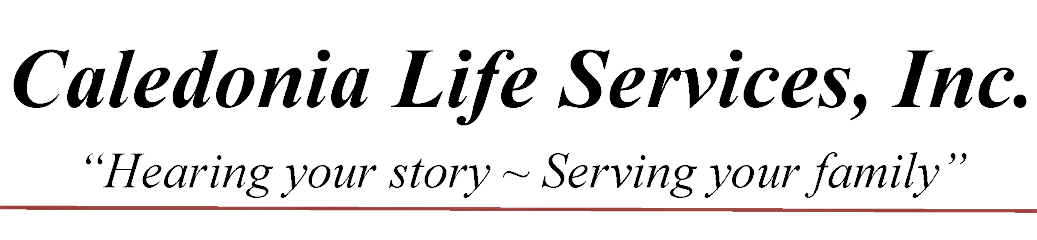Resources
NOTIFYING SOCIAL MEDIA SITES
Information originally from The National Funeral Director's Association
See instructions below for notifying several of the most popular social media sites of a death. Since these websites provide various options, it is always advisable to visit the website and determine what course of action may be best. For example, with Facebook, there are three options upon a report of a death. The first would be to permanently delete the decedent’s account. A second option is to “memorialize” the account which allows Facebook friends of the decedent to view the profile and post memorial messages. The final option is available if the decedent, during his or her lifetime, designated a Legacy Contact. The individual who had been designated as the Legacy Contact would be able to post to the profile to share funeral information and to extend appreciations
You will need the following items when deactivating an account:
(a) Proof of your authority, such as a power of attorney document, birth certificate, last will or testament, or your appointment as executor or administrator of the estate, and
(b) A death certificate or other proof of death (obituary).
Go to https://www.facebook.com/help
- Click on “Policies and Reporting” at the top of the page.
- Click on “Managing a Deceased Person’s Account”.
- Follow Facebook’s instructions on contacting them about having a deceased person’s account memorialized.
Go to https://help.twitter.com/forms/privacy
- Click on “I want to request the deactivation of a deceased or incapacitated person’s account.”
- Fill out the form and submit to Twitter. Twitter will follow up after reviewing the report.
Go to https://www.linkedin.com/help/linkedin/ask/ts-rdmlp
- Fill in information about yourself and the decedent on the form
- Add a link to an obituary or related news article on the death.
- Submit report
You will need the following items when deactivating an account:
(a) The decedent’s birth certificate
(b) The decedent's death certificate
(c) Your appointment as executor or administrator of the decedent’s estate.
Go to https://help.instagram.com/264154560391256/
- Select whether you want to memorialize or remove the account.
- Fill out the online form and submit.
Google and YouTube
You will need the following items when deactivating an account:
(a) Scanned copy of your government-issued ID or driver’s license
(b) Scanned copy of the decedent’s death certificate.
Go to https://support.google.com/accounts/troubleshooter/6357590?hl=EN
- Click on “Close the account of a deceased user.”
- Fill in your information as well as the decedent’s.
- Submit.
Email the following information to care@pinterest.com:
- First and last name of the deceased
- Username of the deceased’s account
- Email address of the deceased tied to the account
- Copy of death certificate or obituary
- Your full name
- Verification of your relationship to the individual:
- Birth or marriage certificate
- Notarized proof of relation
- Mention in an obituary is sufficient
Snapchat
You will need the following information to access this page:
(a) Username
(b) Password
- Login in to the user’s account by clicking here.
- Follow the instructions to delete the account.
365 DAYS OF GRIEF SUPPORT
Sign up for one year of grief messages
designed to offer hope and healing during
difficult first year after a loss
Please wait
Verifying your email address
Please wait
Unsubscribing your email address
You have been unsubscribed
You will no longer receive messages from our email mailing list.
You have been subscribed
Your email address has successfully been added to our mailing list.
Something went wrong
There was an error verifying your email address. Please try again later, or re-subscribe.